Products
ZBT WG1402 three SIM Cards 3g 4g lte 1200Mbps Gigabit Ports Wireless router With PCIEs
WG1402 is a 4G routing product positioned for high network security. It accesses the Internet through 4G mobile communication dial-up or 1000Mbps WAN port dial-up, and then shares the Internet network via wireless WiFi 5 and 1000Mbps wired LAN.
Introducing ZBT WG1402, a high-performance industrial wireless router with unique features that make it suitable for a wide range of industrial applications. This router can support up to three SIM cards, providing 3G/4G LTE network connectivity with a maximum wireless speed of 1200Mbps. Besides, it comes with Gigabit Ethernet ports and PCIEs, making it a perfect solution for industrial automation, IoT applications, and video surveillance.
The WG1402 has a robust industrial design, making it reliable for use in harsh environmental conditions. It has a rugged metal casing that provides protection against dust and water, ensuring that the router operates continuously without interruptions. Additionally, it can operate over a wide temperature range, making it suitable for use in outdoor environments.
One of the unique features of this router is its support for up to three SIM cards, which ensures more reliable network connectivity. It also has four Gigabit Ethernet ports that can provide high-speed connectivity to wired devices. Furthermore, it has two PCIE slots that allow for customization and expansion.
The WG1402 offers advanced security mechanisms for protecting networks and data from malicious attacks. It has a built-in firewall and VPN support, providing secure communication channels for remote access. Additionally, it supports a variety of authentication methods, including WPA/WPA2, Radius, and WEP.
In conclusion, the ZBT WG1402 is a highly reliable, flexible, and easy-to-use industrial wireless router that can be used in a wide range of applications. It offers high-speed wireless connectivity, Gigabit Ethernet ports, and PCIEs, making it suitable for critical industrial applications. The router's industrial design, advanced security mechanisms, and robust hardware make it a perfect solution for industrial automation, IoT applications, and video surveillance.

♦ Adopt IPQ4019 solution, quad-core ARM Cortex-A7 CPU, main frequency up to 761.8MHZ
♦ IPQ4019 integrates 2.4G and 5.8G WIFI functions, both 2.4G and 5.8G support MU-MIMO
♦ Using High Speed 256MB DDR3, 32MB Nor Flash
♦ 1WAN, 4LAN all 1000M adaptive network ports, support automatic flip (Auto MDI/MDIX)
♦ Support USB3.0 storage interface, can be used to expand SMABA or FTP network storage function
♦ Support "One-key flash mode", that is, long press the reset button to enter the rescue flash mode
♦ Built-in 3*mini-PCIe slots, it can be installed 3pcs 4G module
♦ External 3pcs Nano SIM slot, support SIM/USIM
♦ External high gain omnidirectional antenna, wireless signal 360 degree coverage

|
Processor |
IPQ4019 Chipset, Quad Core ARM Cortex-A7 CPU, main frequency 761.8MHZ |
|
2.4G WIFI |
IPQ4019 integrated 2.4G WIFI baseband, IEEE 802.11n/g/b, 400mps |
|
5.8G WIFI |
IIpq4019 integrated 5.8G WiFi baseband, IEEE 802.11a/ac, 867mbps |
|
RAM |
DDR3 256MB |
|
Flash |
Nor Flash 32MB |
|
NAND Flash (Support Customizable firmware) |
|
Ethernet interface |
1* Wan port, 1000Mbps, Support Auto MDI/MDIX Protocol: IEEE 802.3/802.3u/802.ab |
|
4* Lan ports, 1000Mbps, Support Auto MDI/MDIX Protocol: IEEE 802.3/802.3u/802.ab |
|
|
USB |
1*USB3.0 |
|
SIM slot |
3*Standard Nano SIM card slot(Smalleset sim card), support Nano SIM/USIM |
|
Powder interface |
DC5.0*2.1MM DC port |
|
Botton |
1*reset button |
|
Antennas |
2*omnidirectional 5dbi 2.4G & 5.8G dual-band antennas |
|
6*omnidirectional 5dbi 2.4G & 5.8G dual-band antennas |
|
|
PCIE |
Built-in 3*4G PCIE module interfaces ,Support install 3pcs 4G module at the same time |
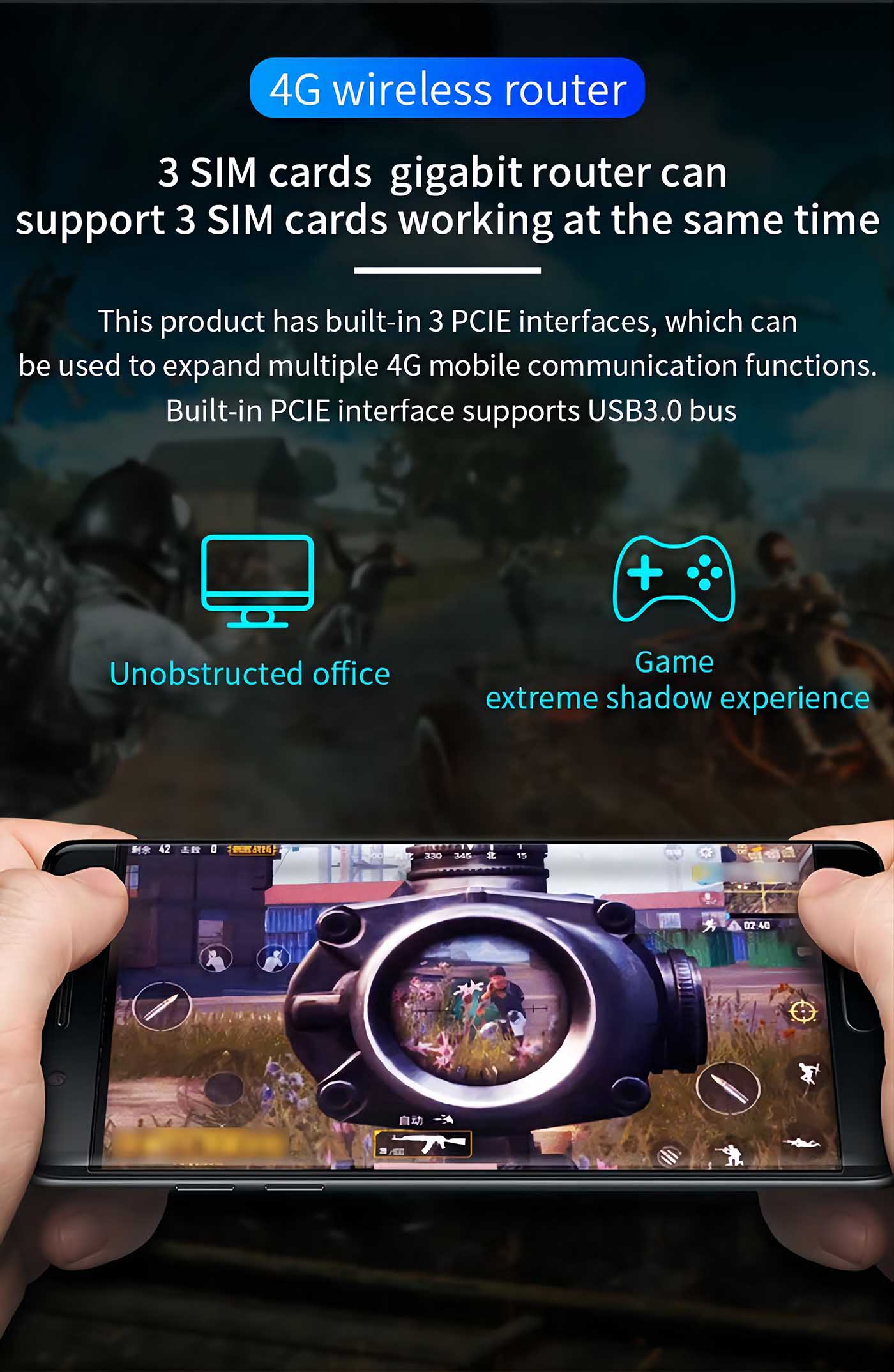
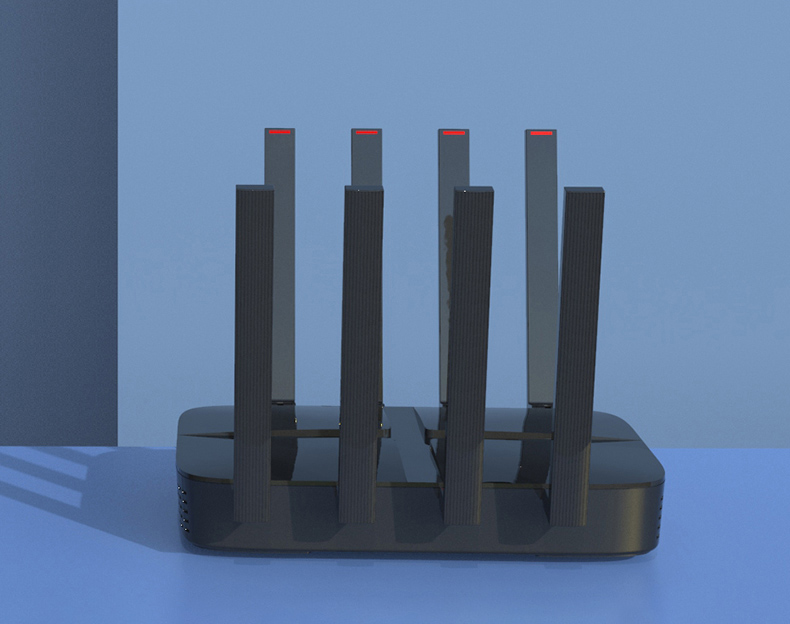
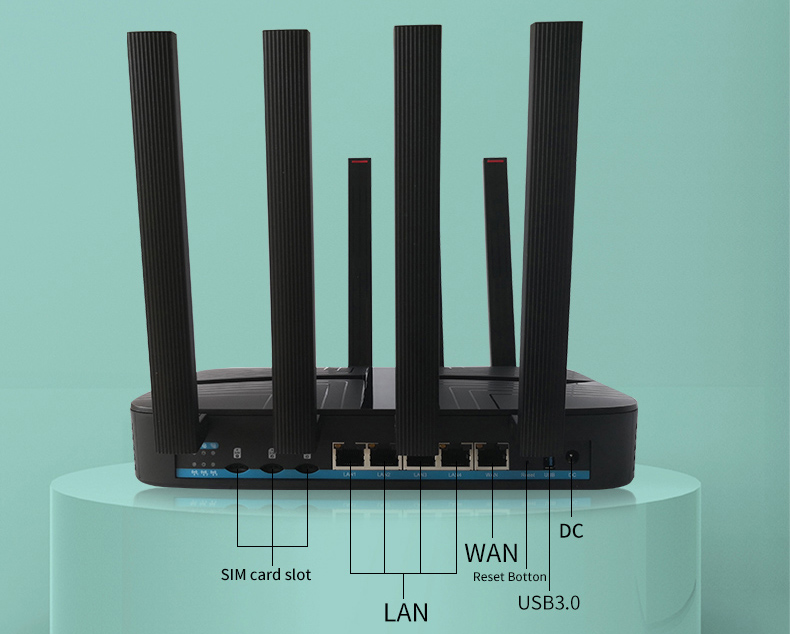
Skype: zbt12@zbt-china.com
Whatsapp/phone: +8618039869240













